WBCE CMS Forum
WBCE CMS – Way Better Content Editing.
Du bist nicht angemeldet.
- Themen: Aktiv | Unbeantwortet
#1 03.07.2020 03:58:47
- losttrip
- Mitglied
CKEditor Developer Edition - Missing Link / WBlink icon
WBCE Version: 1.4.2
CKEditor 4.11.4 & 4.13.1
In regular CKEditor the WBlink icon is present:
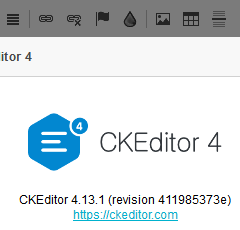
But in Developer, it is missing:
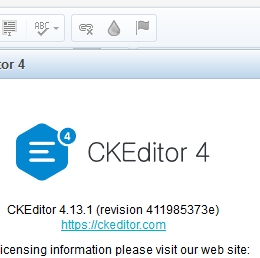
Wblink is listed in my default toolbar in wb_ckconfig.js file:
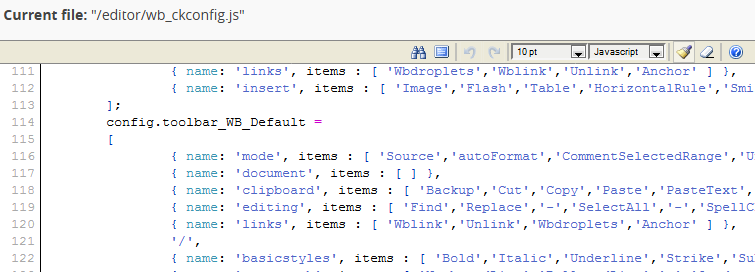
wb_ckconfig.js is being called, because other changes I make there reflect in the ckeditor of the admin. I just can't get the Wblink to show
Any thoughts on a possible cause?
Offline
#2 03.07.2020 06:42:44
- florian
- Administrator
Re: CKEditor Developer Edition - Missing Link / WBlink icon
Can you please post your wb_ckconfig.js so we can have a look at it?
Code allein macht nicht glücklich. Jetzt spenden!
Offline
#3 03.07.2020 06:58:51
- losttrip
- Mitglied
Re: CKEditor Developer Edition - Missing Link / WBlink icon
Sure!
/**
* @module ckeditor
* @version see info.php of this module
* @authors Michael Tenschert, Dietrich Roland Pehlke
* @copyright 2010-2011 Michael Tenschert, Dietrich Roland Pehlke
* @license GNU General Public License
* @license terms see info.php of this module
* @platform see info.php of this module
* @requirements PHP 5.2.x and higher
*/
/*
* WARNING: Clear the cache of your browser cache after you modify this file!
* If you don't do this, you may notice that your browser is ignoring all your changes.
*
* --------------------------------------------------
*
* Note: Some CKEditor configs are set in _yourwb_/modules/ckeditor/include.php
*
* Example: "$ckeditor->config['toolbar']" is PHP code in include.php. The very same here in the
* wb_ckconfig.js would be: "config.toolbar" inside CKEDITOR.editorConfig = function( config ).
*
* Please read "readme-faq.txt" in the wb_config folder for more information about customizing.
*
*/
CKEDITOR.on('instanceReady', function (ev) {
ev.editor.dataProcessor.htmlFilter.addRules( {
elements: {
$: function (element) {
// Output dimensions of images as width and height
if (element.name == 'img') {
var style = element.attributes.style;
if (style) {
// Get the width from the style.
var match = /(?:^|\s)width\s*:\s*(\d+)px/i.exec(style),
width = match && match[1];
// Get the height from the style.
match = /(?:^|\s)height\s*:\s*(\d+)px/i.exec(style);
var height = match && match[1];
if (width) {
element.attributes.style = element.attributes.style.replace(/(?:^|\s)width\s*:\s*(\d+)px;?/i, '');
element.attributes.width = width;
}
if (height) {
element.attributes.style = element.attributes.style.replace(/(?:^|\s)height\s*:\s*(\d+)px;?/i, '');
element.attributes.height = height;
}
}
}
if (!element.attributes.style)
delete element.attributes.style;
return element;
}
}
});
});
CKEDITOR.editorConfig = function( config )
{
// The standard color of CKEditor. Can be changed in any hexadecimal color you like. Use the
// UIColor Plugin in your CKEditor to pick the right color.
config.uiColor = '#bcd5eb';
config.browserContextMenuOnCtrl = true;
config.ModulVersiom = '';
config.fullPage = false;
// Both options are for XHTML 1.0 strict compatibility
// config.indentClasses = [ 'indent1', 'indent2', 'indent3', 'indent4' ];
// [ Left, Center, Right, Justified ]
// config.justifyClasses = [ 'left', 'center', 'right', 'justify' ];
config.templates_replaceContent = false;
// Define all extra CKEditor plugins in _yourwb_/modules/ckeditor/ckeditor/plugins here
//AutoGrow Settings
config.extraPlugins = 'autogrow';
config.autoGrow_minHeight = 50;
config.autoGrow_maxHeight = 600;
config.autoGrow_onStartup = true;
config.autoGrow_bottomSpace = 20;
//config.extraPlugins = 'timestamp';
// Different Toolbars. Remove, add or move 'SomeButton', with the quotes and following comma
config.toolbar_Full =
[
{ name: 'document', items : [ 'Source','-','Save','NewPage','DocProps','Preview','Print','-','Templates' ] },
{ name: 'clipboard', items : [ 'Cut','Copy','Paste','PasteText','PasteFromWord','-','Undo','Redo' ] },
{ name: 'editing', items : [ 'Find','Replace','-','SelectAll','-','SpellChecker', 'Scayt' ] },
{ name: 'forms', items : [ 'Form', 'Checkbox', 'Radio', 'TextField', 'Textarea', 'Select', 'Button', 'ImageButton', 'HiddenField' ] },
'/',
{ name: 'basicstyles', items : [ 'Bold','Italic','Underline','Strike','Subscript','Superscript','-','RemoveFormat' ] },
{ name: 'paragraph', items : [ 'NumberedList','BulletedList','-','Outdent','Indent','-','Blockquote','CreateDiv','-','JustifyLeft','JustifyCenter','JustifyRight','JustifyBlock','-','BidiLtr','BidiRtl' ] },
{ name: 'links', items : [ 'Link','Unlink','Anchor' ] },
{ name: 'insert', items : [ 'Image','Flash','Table','HorizontalRule','Smiley','SpecialChar','PageBreak','Iframe' ] },
'/',
{ name: 'styles', items : [ 'Styles','Format','Font','FontSize' ] },
{ name: 'colors', items : [ 'TextColor','BGColor' ] },
{ name: 'tools', items : [ 'Maximize', 'ShowBlocks','-','About' ] }
];
config.toolbar_WB_Basic = [
['Source','Preview'],['Cut','Copy','Paste','PasteText','PasteFromWord'],['Image','Flash','Table','HorizontalRule'],['Wbdroplets','Wblink','Unlink','Anchor'],['Undo','Redo','-','SelectAll','RemoveFormat'],['Maximize','ShowBlocks','-','Code','About'],'/',
['Styles','Format','Font','FontSize'],['TextColor','BGColor'],['Bold','Italic','Underline','Strike'],['JustifyLeft','JustifyCenter','JustifyRight','JustifyBlock'],['NumberedList','BulletedList','-','Outdent','Indent','Blockquote','CreateDiv']];
// see http://docs.cksource.com/CKEditor_3.x/Developers_Guide/Toolbar
config.toolbar_WB_Full =
[
{ name: 'document', items : [ 'Source','-','Save','Print','-','DocProps','Preview','NewPage','-','Templates' ] },
{ name: 'clipboard', items : [ 'Cut','Copy','Paste','PasteText','PasteFromWord','-','Undo','Redo' ] },
{ name: 'editing', items : [ 'Find','Replace','-','SelectAll','-','SpellChecker', 'Scayt' ] },
{ name: 'colors', items : [ 'TextColor','BGColor' ] },
{ name: 'tools', items : [ 'Maximize', 'ShowBlocks','Code','-','About' ] },
'/',
{ name: 'basicstyles', items : [ 'Bold','Italic','Underline','Strike','Subscript','Superscript','Shy','-','RemoveFormat' ] },
{ name: 'paragraph', items : [ 'NumberedList','BulletedList','-','Outdent','Indent','-','Blockquote','CreateDiv','-','JustifyLeft','JustifyCenter','JustifyRight','JustifyBlock','-','BidiLtr','BidiRtl' ] },
{ name: 'forms', items : [ 'Form', 'Checkbox', 'Radio', 'TextField', 'Textarea', 'Select', 'Button', 'ImageButton','HiddenField' ] },
'/',
{ name: 'styles', items : [ 'Styles','Format','Font','FontSize' ] },
{ name: 'links', items : [ 'Wbdroplets','Wblink','Unlink','Anchor' ] },
{ name: 'insert', items : [ 'Image','Flash','Table','HorizontalRule','Smiley','SpecialChar','PageBreak','Iframe' ] }
];
config.toolbar_WB_Default =
[
{ name: 'mode', items : [ 'Source','autoFormat','CommentSelectedRange','UncommentSelectedRange' ] },
{ name: 'document', items : [ ] },
{ name: 'clipboard', items : [ 'Backup','Cut','Copy','Paste','PasteText','PasteFromWord','-','Undo','Redo' ] },
{ name: 'editing', items : [ 'Find','Replace','-','SelectAll','-','SpellChecker', 'Scayt' ] },
{ name: 'links', items : [ 'Wblink','Unlink','Wbdroplets','Anchor' ] },
'/',
{ name: 'basicstyles', items : [ 'Bold','Italic','Underline','Strike','Subscript','Superscript','Shy','-','RemoveFormat' ] },
{ name: 'paragraph', items : [ 'NumberedList','BulletedList','-','Outdent','Indent','-','Blockquote','CreateDiv','-','JustifyLeft','JustifyCenter','JustifyRight','JustifyBlock','-','BidiLtr','BidiRtl' ] },
{ name: 'insert', items : [ 'Image','Flash','Table','HorizontalRule','Smiley','SpecialChar','Iframe','oembed','Youtube','allmedias' ] },
'/',
{ name: 'styles', items : [ 'Styles','Format','Font','FontSize' ] },
{ name: 'colors', items : [ 'TextColor','BGColor' ] },
{ name: 'tools', items : [ 'Maximize', 'ShowBlocks','Syntaxhighlight','-','About' ] }
];
config.toolbar_Basic = [['Bold','Italic','-','NumberedList','BulletedList','-','Link','Unlink','-','Code','About']];
config.toolbar_WB_Simple = [['Bold','Italic','-','NumberedList','BulletedList','-','Wbdroplets','Wblink','Unlink','-','Scayt','-','Code','About']];
// The default toolbar. Default: WB_Default
config.toolbar = 'WB_Default';
// Explanation: _P: new <p> paragraphs are created; _BR: lines are broken with <br> elements;
// _DIV: new <div> blocks are created.
// Sets the behavior for the ENTER key. Default is _P allowed tags: _P | _BR | _DIV
config.enterMode = CKEDITOR.ENTER_P;
// Sets the behavior for the Shift + ENTER keys. allowed tags: _P | _BR | _DIV
config.shiftEnterMode = CKEDITOR.ENTER_BR;
/* Allows to force CKEditor not to localize the editor to the user language.
* Default: Empty (''); Example: ('fr') for French.
* Note: Language configuration is based on the backend language of WebsiteBaker.
* It's defined in include.php
* config.language = ''; */
// The language to be used if config.language is empty and it's not possible to localize the editor to the user language.
config.defaultLanguage = 'en';
config.docType = '<!DOCTYPE html PUBLIC "-//W3C//DTD XHTML 1.0 Transitional//EN" "http://www.w3.org/TR/xhtml1/DTD/xhtml1-transitional.dtd">';
config.image_previewText = 'WebsiteBaker helps you to create the website you want. ' +
'A free, easy and secure, flexible and extensible open source content management system (CMS) ' +
'Create new templates within minutes - powered by (X)HTML, CSS and jQuery. ' +
'With WebsiteBaker it\'s quite natural your site is W3C-valid, SEO-friendly and accessible ' +
'- there are no limitations at all. Use droplets - the new and revolutionary way of inserting PHP code ' +
'- everywhere you want. In addition to that, WebsiteBaker and the community are offering lots of extensions: ' +
'' +
'';
/* The skin to load. It may be the name of the skin folder inside the editor installation path,
* or the name and the path separated by a comma.
* Available skins: moono*/
config.skin = 'moono';
// The standard height and width of CKEditor in pixels.
config.height = '250';
config.width = '1100';
config.toolbarLocation = 'top';
// Define possibilities of automatic resizing in pixels. Set config.resize_enabled to false to
// deactivate resizing.
config.resize_enabled = true;
config.resize_minWidth = 500;
config.resize_maxWidth = 1500;
config.resize_minHeight = 200;
config.resize_maxHeight = 1200;
config.resize_dir = 'both';
/* Protect PHP code tags (<?...?>) so CKEditor will not break them when switching from Source to WYSIWYG.
* Uncommenting this line doesn't mean the user will not be able to type PHP code in the source.
* This kind of prevention must be done in the server side, so just leave this line as is. */
config.protectedSource.push(/<\?[\s\S]*?\?>/g); // PHP Code
//disable ckes Advanced Content Filter (ACF) to avoid wblinks to be filtered?
config.allowedContent = true;
};
CKEDITOR.on( 'instanceReady', function( ev )
{
var writer = ev.editor.dataProcessor.writer;
// The character sequence to use for every indentation step.
writer.indentationChars = '\t';
// The way to close self closing tags, like <br />.
writer.selfClosingEnd = ' />';
// The character sequence to be used for line breaks.
writer.lineBreakChars = '\n';
// Setting rules for several HTML tags.
var dtd = CKEDITOR.dtd;
for (var e in CKEDITOR.tools.extend( {}, dtd.$block ))
{
writer.setRules( e,
{
// Indicates that this tag causes indentation on line breaks inside of it.
indent : false,
// Insert a line break before the <h1> tag.
breakBeforeOpen : true,
// Insert a line break after the <h1> tag.
breakAfterOpen : false,
// Insert a line break before the </h1> closing tag.
breakBeforeClose : false,
// Insert a line break after the </h1> closing tag.
breakAfterClose : true
});
};
writer.setRules( 'p',
{
// Indicates that this tag causes indentation on line breaks inside of it.
indent : false,
// Insert a line break before the <p> tag.
breakBeforeOpen : true,
// Insert a line break after the <p> tag.
breakAfterOpen : false,
// Insert a line break before the </p> closing tag.
breakBeforeClose : false,
// Insert a line break after the </p> closing tag.
breakAfterClose : true
});
writer.setRules( 'br',
{
// Indicates that this tag causes indentation on line breaks inside of it.
indent : false,
// Insert a line break before the <br /> tag.
breakBeforeOpen : false,
// Insert a line break after the <br /> tag.
breakAfterOpen : true
});
writer.setRules( 'a',
{
// Indicates that this tag causes indentation on line breaks inside of it.
indent : false,
// Insert a line break before the <a> tag.
breakBeforeOpen : true,
// Insert a line break after the <a> tag.
breakAfterOpen : false,
// Insert a line break before the </a> closing tag.
breakBeforeClose : false,
// Insert a line break after the </a> closing tag.
breakAfterClose : false
});
writer.setRules( 'div',
{
// Indicates that this tag causes indentation on line breaks inside of it.
indent : false,
// Insert a line break before the <div> tag.
breakBeforeOpen : true,
// Insert a line break after the <div> tag.
breakAfterOpen : false,
// Insert a line break before the </div> closing tag.
breakBeforeClose : true,
// Insert a line break after the </div> closing tag.
breakAfterClose : false
});
writer.setRules( 'img',
{
// Indicates that this tag causes indentation on line breaks inside of it.
indent : false,
// Insert a line break before the <img> tag.
breakBeforeOpen : true,
// Insert a line break after the <img> tag.
breakAfterOpen : false,
// Insert a line break before the </img>> closing tag.
breakBeforeClose : false,
// Insert a line break after the </img> closing tag.
breakAfterClose : false
});
});
CKEDITOR.on( 'dialogDefinition', function( ev )
{
// Take the dialog name and its definition from the event data.
var dialogName = ev.data.name;
var dialogDefinition = ev.data.definition;
// Check if the definition is from the dialog window you are interested in (the "Link" dialog window).
if ( dialogName == 'image' )
{
// Get a reference to the "Link Info" tab.
var linkTab = dialogDefinition.getContents('Link');
//alert(linkTab);
// Set the default value for the URL field.
var urlField = linkTab.get( 'Klasse' );
//urlField['default'] = 'www.example.com';
//alert(urlField);
}
// Check if the definition is from the dialog window you are interested in (the "Link" dialog window).
if ( dialogName == 'wblink' )
{
// Get a reference to the "Link Info" tab.
var infoTab = dialogDefinition.getContents( 'info' );
// Set the default value for the URL field.
var urlField = infoTab.get( 'url' );
urlField['default'] = 'www.example.com';
}
});Offline
#4 03.07.2020 07:39:32
- florian
- Administrator
Re: CKEditor Developer Edition - Missing Link / WBlink icon
Change
{ name: 'links', items : [ 'Wblink','Unlink','Wbdroplets','Anchor' ] },to
{ name: 'links', items : [ 'Link','Unlink','Wbdroplets','Anchor' ] },Code allein macht nicht glücklich. Jetzt spenden!
Offline
#5 03.07.2020 15:54:45
- losttrip
- Mitglied
Re: CKEditor Developer Edition - Missing Link / WBlink icon
Thank you.
I was sure I tried that in my effort to work through this. Maybe I got sloppy and missed clearing my cache.
Perhaps the demo file on the Git could be adjusted to reflect this change, for future users sake:
https://github.com/Colinax/ckeditor/blo … kconfig.js
* a quick aside - I didn't received an email notification for your last two reply posts. Has anything been changed on the forum, or is there anything I need to update?
Beitrag geändert von losttrip (03.07.2020 15:57:44)
Offline
#6 03.07.2020 16:26:18
- florian
- Administrator
Re: CKEditor Developer Edition - Missing Link / WBlink icon
Has anything been changed on the forum, or is there anything I need to update?
No, there hasn't been changed anything. Maybe you did not activate notifications for the thread or the "modules" forum (link on the bottom right of the forum/thread view)?
Code allein macht nicht glücklich. Jetzt spenden!
Offline
#7 03.07.2020 23:22:21
- losttrip
- Mitglied
Re: CKEditor Developer Edition - Missing Link / WBlink icon
I started this thread, so it's been my understanding,and past experience that I am automatically Subscribed to any thread I start. The bottom of this thread shows "Unsubscribe", so I am subscribed.
I'll have to check to see if my email provider has recently blacklisted support@wbce.org for some reason.
Thanks for your reply. I'll figure it out.
Offline
